User guide¶

Getting Started with BARC¶
The BARC tool is split into three distinct sections, the Annotation toolbox, the Lab book and the Report generator.
The Annotation toolbox
The Annotation toolbox provides the functionality to select from various weather/ forecasting icons and annotate on the displayed meteorological data. The toolbox provides a hosts of freeform drawing tools which enables the user to mark features such as extreme temperature or convection with ease as well as highlight features that they wish to draw attention to.
The DigitallLab book
The digital lab book allows the user to input notes and comments which can be linked to the displayed meteorological data and to any annotations and markups the user has added to the current data. Both the comments and the annotations can be saved to allow the user to revisit their previous work.
The Report Generator
The report generator provides the capability to generate case studies and model evaluation feedback reports. It features a comprehensive search and allows users to find previous reports and events from keywords and metadata.
Initialising BARC
To open the BARC use the tree icon (left) and the BARC panel will appear in a pop out window on the right side of the browser.
The Annotation toolbox¶
The main toolbar provides the basic tools the user requires to start using BARC.
The toolbar contains two distinct sets of tools. The first set (A) are used for navigation, e.g zoom and move. The second set (B) are freeform drawing tools.
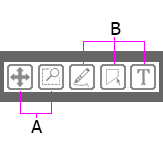
Drawing and type tools¶

Freehand drawing tool
Allows the user to draw freehand on the displayed content. Line thickness and colour can be selected.

Polygon add tool
Use this tool to create polygons on the displayed content.
To move the polygon Select the polygon tool and then drag the polygon to a new location. You can also move multiple polygons by holding shift.
To delete a polygon Select the polygon tool and then select the first point created, then press BACKSPACE.

Text add tool.
This feature is coming soon it will allow the user add text to the active content.
Select Size¶
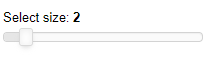
The size select slider allows the user to scale both the stamps and the custom lines. Move the slider to the right to increase the size. The smallest setting is 1 the largest is 10.
Stamp Colour¶
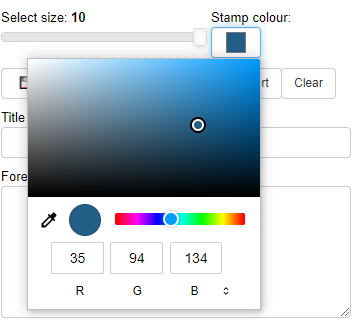
Stamp colour provides an easy way to accees different colours for the meterological symbols included in BARC. Select stamp the colour and either select your desired colour from the displayed pallete. The stamp colour tool allows for direct input of colour values in RGB (Red Green Blue), hsl (hue, saturation, and lightness) and hex.
Save button¶
This button saves all text and annotations currently created in BARC. The title field is mandatory and is used for loading your content back into BARC.
Load button¶
The load button will load your previous annotations and text back into the BARC inteface. By selecting the load button previous saved worked sessions are displayed including a date stamp of when the work was completed in the drop-down list. Select the required title to load previous work.
Export button¶
The export button provides the user with a tool to export their annotations, notes, metadata and details and the loaded data as a single document. The annotations will be outputted as a full screen image and include all the markings, custom lines and glyphs. It will also combine the contents of all the freeform textboxes and outline what meta data was selected in the checkboxes at the bottom of the lab book. Key information about The data within FOREST wil also be included in the report. This will be included below the image data, and will specify the data file loaded, the variable and the timestep.
Clear button¶
The clear button will remove all text and annotation from the current session.
Meteorological symbols¶
BARC has a large host of specfic meteorological symbols availble. These symbols are displayed in groups of similar weather features or characteristics. To select a group of symbols use the dropdown toolbar and then select the specfic symbol you want to use. More information about what the symbol represents is displayed when you hover over the icons. Group 0 - 9 reference the well established World Meteorological Organisation (WMO) present weather symbols.
Custom Lines¶
BARC has various custom lines included to allow multipoint curved lines to be drawn over the data. These lines include useful features such as fronts and troughs and will allow the user to create accurate curves where desired.
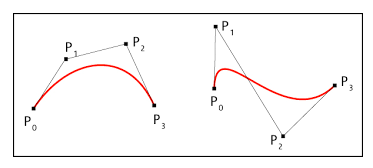
To create a Bézier curve requires at least four points are required to be placed on the canvas. First select the curved symbol you require from the toolbox, then double click on the canvas and contiue to place points until the curve is where required. To complete or exit the tool select the escape key.
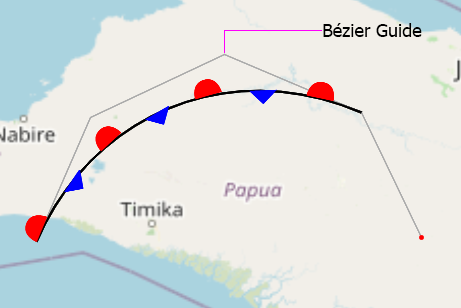
Show/hide Bézier Guides¶
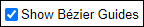
When placing custom lines there is an option to to show or hide the Bezier guides. When this is enabled the greys guide lines are visible on the canvas.
Below is a table of the included lines and their descriptions.
The Digital lab book¶
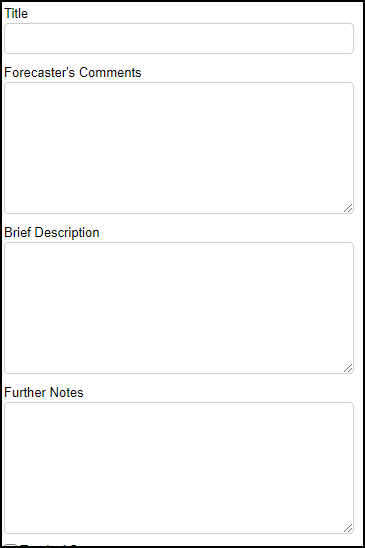
This feature enables users to comment on their annotations to provide reasoning and a more in-depth analysis than chart making alone. The lab book includes note taking capability this text can be saved or exported so thoughts and findings are accessible in the future. Currently there are four free form text boxes for the user to record their notes. The first text box is the Title box, each report requires a title and is mandatory. This field will be used as the reference for the user to reload there report if required. Once the title field is populated the save button will become active and enabled. The other three text boxes, Comments, Brief Description and Further notes are not mandatory and can contain any text to describe the data.
Metadata Flags¶
Meta data flags are found at the bottom of the lab book. This feature allows for the user to flag an event by selecting the relavant tag from the dropdown list. There are two catagories of meta data, HIW (High Impact Weather) and Synoptic.
To select meta data, select one of the two catagories and the select the relavent heading from the drop down menu.
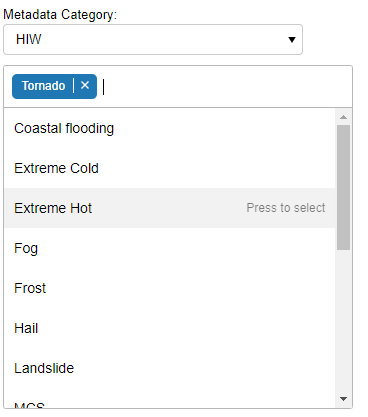
The table below shows the available tags within the two catagories.
| HIW | Synoptic |
|---|---|
| Coastal flooding | African Easterly Wave |
| Extreme Cold | Area of low pressure |
| Extreme Hot | Cold surge |
| Fog | Heat wave |
| Frost | ITCZ |
| Hail | Kelvin wave activity |
| Landslide | Localised convection |
| MCS | Meso-scale convection |
| Rapid response flooding | MJO phase 1 |
| River flooding | MJO phase 2 |
| Snow | MJO phase 3 |
| Storm / Lightning | MJO phase 4 |
| Storm surge | MJO phase 5 |
| Strong winds or gusts | MJO phase 6 |
| Surface water flooding | MJO phase 7 |
| Tornado | MJO phase 8 |
| Tropical storm / cyclone | Rossby wave activity |
| Sea / lake breeze | |
| South West Monsoon | |
| Tropical cyclone (directly / indirectly) | |
| Weak MJO |
The Report Generator¶
This will allow forecasters to produce high impact weather (HIW) case study reports detailing atmospheric analysis and information on HIW events (human/economic cost) that will be saved in a case study catalogue. Similarly, a model evaluation reporting function will also be included in the report generator, giving forecasters the ability to report on important model deficiencies such as false alarms, missed events or model biases. Both these report types will enable ‘in country’ forecasters to influence research and will steer scientists and model developers towards work that has the greatest impact locally.































































































































